In my app , i let user to set Count Down timer with UIDatePicker's CountDownTimer.
I have one UILabel to show count time When user choose time from CountDownTimer, i want to show coumt down that user chosen in CoutDownTimer like following pic.
So i retrieve count time that user chosen from CountDownTimer with following code
self.dateFormatter = [[NSDateFormatter alloc] init];
[self.dateFormatter setDateFormat:@"HH:mm:ss"];
self.sleepTimer = [NSTimer timerWithTimeInterval:1.00 target:self selector:@selector(timerFired:) userInfo:nil repeats:NO];
When it reach 00:00 , i want to fire a event.
I don't know how to reduce every second count down.
Thanks you for your help.