In the project summary, "Supported Interface Orientations" are all selected, as there is a photo gallery view in my App, which can be rotated with device. The other views are portrait only. The target devices is iPhone, and all things perform well in the iPhone. But when it runs in my iPad with landscape mode, the splash and the rootView are as following:
splash-landscape:
rootview-landscape:
What I expected look should be the same as the iPad is with portrait mode:
splash-portrait:
rootview-portrait:
The rootView is MyNavigationController, some related code is as following:
MyNavigationController.m
- (BOOL)shouldAutorotateToInterfaceOrientation:(UIInterfaceOrientation)interfaceOrientation
{
return (interfaceOrientation == UIInterfaceOrientationPortrait);
}
- (NSUInteger)supportedInterfaceOrientations {
return UIInterfaceOrientationMaskPortrait;
}
- (BOOL)shouldAutorotate {
return NO;
}