I'm currently stuck on a programming assignment which requires me to read in data from a text file then process it. The file looks like this:
CS1 2012 Group 1
8
5,5,5,6,5,8,9,5,6,8, good, very good, excellent, good
7,7,8,7,6,7,8,8,9,7,very good, Good, excellent, very good
8,7,6,7,8,7,5,6,8,7 ,GOOD, VERY GOOD, GOOD, AVERAGE
9,9,9,8,9,7,9,8,9,9 ,Excellent, very good, very good, excellent
7,8,8,7,8,7,8,9,6,8 ,very good, good, excellent, excellent
6,5,6,4,5,6,5,6,6,6 ,good, average, good, good
7,8,7,7,6,8,7,8,6,6 ,good, very good, good, very good
5,7,6,7,6,7,6,7,7,7 ,excellent, very good, very good, very good
The first 2 lines are read in then assigned to fields, the remaining lines are the ones I have to process. I've been told to use .useDelimiter("[ ]*(,)[ ]*") but so far haven't really been able to put it to good use.
Once the data has been read in I have to convert the Strings into integers using a switch statement and work out an average feedback score e.g:
excellent = 5
very good = 4
good = 3
SCREENSHOT :