Is there any way when people open the web page with a couple of images and when the viewer puts his mouse in a certain area span outside of the image, the mouse is attracted to the image just like a magnet? Is it possible to do? Please suggest.
Is there any way when people open the web page with a couple of images and when the viewer puts his mouse in a certain area span outside of the image, the mouse is attracted to the image just like a magnet? Is it possible to do? Please suggest.
No. You can't controll mouse pointer with JavaScript.
There is no way for any webpage to force the user's mouse to a certain location. Allowing this would have huge malicious repercussions.
An alternative might be when the user hover's over the specified area, the image grows to fill the area.
Amazon filed a patent regarding gravity-based links, that would, somewhat, be similar to what is discussed here...
I would love to see how this could be done in jQuery too, tho !
Yes. You can control mouse pointer with JavaScript.
Here is a very beautiful example from Codrops.
There are a lots of others you can find on codepen.io.
Here is one: NodeCursor.
$(function() {
// init plugin
NodeCursor({
cursor: true,
node: true,
cursor_velocity: 1,
node_velocity: 0.15,
native_cursor: "none",
element_to_hover: ".nodeHover",
cursor_class_hover: "disable",
node_class_hover: "expand",
hide_mode: true,
hide_timing: 2000
});
});