I have had this problem for a long time when working with HTML/CSS and Floats.
In the image you can see I have a Box Div that is Floated left as there is many of these Boxes. Inside the Box I have a <UL> List. The List items <li> are also Floated left.
As you can see in the image, the List items do not make the Box Div that they are inside of Expand. I have tried several thing without much luck and was hoping someone with more experience could help? I cannot set a fixed height on the Box Div as the number of icons is always different and it needs to expand to fix them.
Live demo: http://jsfiddle.net/jasondavis/u5HXu/
<div class="module-box">
<div class="module-box-title">
<h4><i class="icon-cogs"></i>Admin Settings</h4>
<div class="tools">
<a href="#" class="collapse">-</a>
</div>
</div>
<div class="module-box-body" style="display: block;">
<ul>
<li>
<a href="#">
<img src="http://cp.codedevelopr.com/modules/password_assistant/assets/icon.png" border="0">
<span class="module-icon password_assistant"></span>
</a><br>
<a href="#">Change<br>Password</a>
</li>
<li>
<a href="#">
<img src="http://cp.codedevelopr.com/modules/password_assistant/assets/icon.png" border="0">
<span class="module-icon password_assistant"></span>
</a><br>
<a href="#">Change<br>Password</a>
</li>
<li>
<a href="#">
<img src="http://cp.codedevelopr.com/modules/password_assistant/assets/icon.png" border="0">
<span class="module-icon password_assistant"></span>
</a><br>
<a href="#">Change<br>Password</a>
</li>
</ul>
</div>
</div>
CSS
/* Modules homepage */
.module-box {
margin: 0px 0px 25px 25px;
padding: 0px;
float: left;
width: 464px;
}
.module-box-title {
margin-bottom: 0px;
padding: 8px 10px 2px 10px;
border-bottom: 1px solid #eee;
color: #fff !important;
background-color: #333;
height: 51px;
line-height: 45px;
border-radius: 3px 3px 0 0;
}
.module-box-title h4 {
display: inline-block;
font-size: 18px;
font-weight: 400;
margin: 0;
padding: 0;
margin-bottom: 7px;
}
.module-box-title .tools {
display: inline-block;
padding: 0;
margin: 0;
margin-top: 6px;
float: right;
}
.module-box-title .tools a {
font-size: 31px;
color: #fff;
text-decoration: none;
line-height: 29px;
}
.module-box-body {
background-color: #fff;
border: 1px solid #ccc;
border-top: 0;
padding: 10px;
clear: both;
}
.module-box-body a {
font-family: 'Source Sans Pro', sans-serif;
font-size: 11px;
color: #888;
text-decoration: none;
}
.module-box-body li {
float: left;
margin: 0 12px 0 0;
list-style: none;
}