In a Windows Phone 8 Cordova application I'm able to click and drag horizontally in the app and pan/scroll past the horizontal edge of the display. See the Cordova Windows Phone 8 standalone template application:
The HTML behind this template application has a proper viewport specification, as far as I can see:
<meta name="viewport" content="user-scalable=no, initial-scale=1, maximum-scale=1, minimum-scale=1, width=device-width, height=device-height, target-densitydpi=device-dpi" />
This bug prevents any kind of swipe gesture detection from being useful. The iOS UIScrollView control has a bounces property that allows a somewhat similar effect to be canceled.
Is this a Cordova bug? Is there some setting that can be placed on the container of the Cordova WebBrowser such that this panning can't happen?