I have an app, haven't modified it since 6 months ago, anyway I decided to open it up in the simulator. But the first viewcontroller which shows after the splash screen is scrunched up and is showing through the wrong orientation. It's showing in portrait when it should be showing in landscape.
This is the code for it:
- (BOOL)shouldAutorotateToInterfaceOrientation:(UIInterfaceOrientation)interfaceOrientation {
return (interfaceOrientation == UIInterfaceOrientationLandscapeLeft || interfaceOrientation == UIInterfaceOrientationLandscapeRight);
}
However,
When I tap to go to another view, then go back to the main viewcontroller, the problem fixes itself and the orientation is correct.
So it only happens on the initial launch after the splash screen is shown.
Please join the links together to view the screenshots as i cannot post images as i haven't got 10 reps yet.
 This will make sure the app to open in landscape mode .
This will make sure the app to open in landscape mode .