I was trying to figure out what is the best, if it can be done, and desired method to take an image that is uploaded and trim the image for a thumb in CSS. If it cannot be done in pure CSS what is the method to do it in JavaScript/jQuery? The images may be different sizes but I am looking for a way that an image will square on center, and then reduce to fit. Example below:
This image is 413 x 300.
If this image was trimmed from the left and right for the portfolio thumb it would be 300 X 300:
Then the image needs to be reduced for the thumb 200 x 200 or what ever value the thumb is set to display:
EDIT
my understanding if #img_preview{width:200px;} is applied it would result in this: