I have two version of apps with lite and paid. I have another apps also but no one is approved yet. I want to give my all the apps link in my life version and all the apps are not approved yet.
So how can i give apps store link in my apps for another apps which are not approved yet.
Please anyone have idea?.
Thanks.