I am currently trying to track the states of a textfield.
I am using a custom datePicker which sets the text via -setText
[self.textField setText:[self.dateFormatter stringFromDate:self.date]];
Inside my textFieldDelegate I wrote the following code:
-(void)viewDidLoad {
[super viewDidLoad];
self.travelToOnTextField.delegate = self;
[self.travelToOnTextField addTarget:self action:@selector(travelToOnTextFieldDidChange:) forControlEvents:UIControlEventEditingChanged];
}
-(void)travelToOnTextFieldDidChange:(id)sender
{
NSLog(@"Event Handler called");
}
If I change the text through my custom Datepicker the Method travelToOnDateTextFieldDidChange doesn't get called. But if I change the text using my Computer Keyboard it gets called for some reason.
Is this intentional?