I have just upgraded to OS X 10.8 "Mountain Lion" and I start regretting having done that.
I am no longer able to build my (simple) parallel code that uses OpenMP.
By looking here and there I understood that Apple is no more using 'gcc' but 'llvm' - quite likely due to licence-related issues. Unfortunately 'llvm' does not (yet?) support OpenMP.
I cannot believe many programs based on OpenMP will not run any more on OS X, so my question is: how can I enable OpenMP in Mountain Lion?
After reading the excellent answer of Hristo Iliev, I think I missing more than I initially thought.
I am not using XCode. The building is based on CMake and make/gcc. Yesterday I installed gcc 4.2 via macports, but - as of today - my code is still in source form because - for some strange reasons - I am not able to switch the compilation to gcc (same errors related to OpenMP).
The problem now is that CMake keeps using the llvm compiler. In the root CMakeLists.txt I added the following two lines:
set(CMAKE_C_COMPILER "/opt/local/bin/gcc-apple-4.2")
set(CMAKE_CXX_COMPILER "/opt/local/bin/gcc-apple-4.2")
and I also added two environments variables:
export CXX=/opt/local/bin/gcc-apple-4.2
export CC=/opt/local/bin/gcc-apple-4.2
When CMake tries to find OpenMP ( FIND_PACKAGE(OpenMP) ) I get the following output:
-- The compiler is /opt/local/bin/gcc-apple-4.2
-- Try OpenMP C flag = [-fopenmp]
-- Performing Test OpenMP_FLAG_DETECTED
-- Performing Test OpenMP_FLAG_DETECTED - Failed
[...]
CMake Error at /opt/local/share/cmake-2.8/Modules/FindPackageHandleStandardArgs.cmake:97 (message):
Could NOT find OpenMP (missing: OpenMP_C_FLAGS OpenMP_CXX_FLAGS)
Call Stack (most recent call first):
/opt/local/share/cmake-2.8/Modules/FindPackageHandleStandardArgs.cmake:291 (_FPHSA_FAILURE_MESSAGE)
/opt/local/share/cmake-2.8/Modules/FindOpenMP.cmake:159 (find_package_handle_standard_args)
demo/CMakeLists.txt:8 (FIND_PACKAGE)
I tried to run /opt/local/bin/gcc-apple-4.2 manually and it fails due to a missing libgomp.
Regards