When mouse moves above TListView items, there's that blue outline (see picture). How would I remove it?
The only way I know is to do all the item drawing manually... But maybe there's an easier way? Tried HotTrack=False, doesn't help :(
When mouse moves above TListView items, there's that blue outline (see picture). How would I remove it?
The only way I know is to do all the item drawing manually... But maybe there's an easier way? Tried HotTrack=False, doesn't help :(
That painting is done by the special explorer theme. That is added to the control by a call to SetWindowTheme(Handle, 'explorer', nil) in TCustomListView.CreateWnd. If you use the default theme then you will not get the hot tracking. You can make that happen by reverting the explorer window theme. For example in an interposer class:
type
TListView = class(ComCtrls.TListView)
protected
procedure CreateWnd; override;
end;
....
procedure TListView.CreateWnd;
begin
inherited;
SetWindowTheme(Handle, nil, nil);
end;
Of course, you'll also lose everything else that the explorer theme adds.
So far as I can tell, there are no notification messages that allow you to suppress the explorer theme hot tracking painting.