i'm using JMeter command line to stress test our website api. Now, here's a sample result i'm getting back:
Creating summariser <summary>
Created the tree successfully using street_advisor.jmx
Starting the test @ Sat Oct 03 15:22:59 PDT 2009 (1254608579848)
Waiting for possible shutdown message on port 4445
summary + 1 in 0.0s = 37.0/s Avg: 27 Min: 27 Max: 27 Err: 1 (100.00%)
<snip a few more lines>
<then i break it>
So i'm getting an error.
Currently, all errors are going to a file. When i check that file, it's saying it's a 404. Er.. ok. Is there anyway i can see exactly what the request JMeter tried?
here's a snippet of my config file...
<ResultCollector guiclass="SimpleDataWriter" testclass="ResultCollector" testname="Error Writer" enabled="true">
<boolProp name="ResultCollector.error_logging">true</boolProp>
<objProp>
<name>saveConfig</name>
<value class="SampleSaveConfiguration">
<time>true</time>
<latency>true</latency>
<timestamp>false</timestamp>
<success>true</success>
<label>true</label>
<code>true</code>
<message>true</message>
<threadName>false</threadName>
<dataType>true</dataType>
<encoding>false</encoding>
<assertions>true</assertions>
<subresults>true</subresults>
<responseData>false</responseData>
<samplerData>false</samplerData>
<xml>true</xml>
<fieldNames>false</fieldNames>
<responseHeaders>true</responseHeaders>
<requestHeaders>true</requestHeaders>
<responseDataOnError>false</responseDataOnError>
<saveAssertionResultsFailureMessage>false</saveAssertionResultsFailureMessage>
<assertionsResultsToSave>0</assertionsResultsToSave>
<bytes>true</bytes>
</value>
</objProp>
<stringProp name="filename">./error.jtl</stringProp>
</ResultCollector>
Now, before someone says 'Check the webserver log files', I know I can do this and yep, I've found the 404 .. but i'm hoping to see if it's possible without accessing them .. especially if they are on another server and/or I can't get access to them. Please help!