I have an existing ggplot2 scatterplot which shows the results of a parameter against from normal database. I then want to add two additional points to this graph which I would pass as command line arguments to my script script age value1 value2. I would like to show these points as red with an r and l geom_text above each point. I have the following code so far but do not know how to add the finishing touches
pkgLoad <- function(x)
{
if (!require(x,character.only = TRUE))
{
install.packages(x,dep=TRUE, repos='http://star-www.st-andrews.ac.uk/cran/')
if(!require(x,character.only = TRUE)) stop("Package not found")
}
}
pkgLoad("ggplot2")
#load current normals database
df<-data.frame(read.csv("dat_normals.txt", sep='\t', header=T))
args<-commandArgs(TRUE)
#specify what each argument is
age <- args[1]
rSBR <- args[2]
lSBR <- args[3]
# RUN REGRESSION AND APPEND PREDICTION INTERVALS
lm_fit = lm(SBR ~ Age, data = df)
sbr_with_pred = data.frame(df, predict(lm_fit, interval='prediction'))
p <- ggplot(sbr_with_pred, aes(x=Age, y=SBR)) +
geom_point(shape=19, alpha=1/4) +
geom_smooth(method = 'lm', aes(fill = 'confidence'), alpha = 0.5) +
geom_ribbon(aes(y = fit, ymin = lwr, ymax = upr,
fill = 'prediction'), alpha = 0.2) +
scale_fill_manual('Interval', values = c('green', 'blue')) +
theme_bw() +
theme(legend.position = "none")
ggsave(filename=paste("/home/data/wolf/FV_DAT/dat_results.png",sep=""))
browseURL(paste("/home/data/wolf/FV_DAT/dat_results.png",sep""))
Essentially, I want to see if the 2 new points fall within the 95% confidence intervals from the normal database (blue ribbon)