Using Eclipse for PHP Developers Version: 3.0.2 (latest Zend download)
What I want to do, is to exclude some single .xml / .html files from validation. Seemed to be straight forward.
- SO " https://stackoverflow.com/a/5288496/356726 " says to use
Project / Properties / Validation, but I do not have this menu item. - SO " How to exclude specific folders or files from validation in Eclipse? " refers to
Window / Preferences. I checked through the sections in order to find the exclude sections, but I was unable to locate it. I can set project specific settings, but where do I exclude single files?
What do I miss? I am sure it is pretty simple.
Project Properties:
Window / Preferences: