I'm having some problems with my page, I'm using less css and one of atributes css is the line-height is not working so very well. On all browser appears the same mode but on the IE it appears different.
This is the problem:
If you take a look. will see that the IE shows the text more higher than the checkbox on IE
I'm using a variable to define the line-height, so I'm wish know if exists some hack or trick to use two values to the same variable (i.e line-height = 20 - if any browser, line-height = 25 - if IE browser, or some way to resolve this issue.
I just want align the checkbox and the text.