I have seen a lot of answers for this question:
error: failed to attach to process ID
as switch to GDB. But no one addresses the reason of why it happens?
Attaching works fine with the GDB debugger but the default and recommended project setting is LLDB.
Can anybody explain why LLDB fails? Is it a common bug or am I doing something wrong?
Alternatively, how can I set GDB as my default debugger without changing it manually when creating the new projects?
System Info:
OS: Lion
RAM: 5GB
XCode: Version 4.6 (4H127)
Device: Mac mini
My localhost setting: