I have a UITextField (Password Field) that sometimes takes several touches to show the keyboard. This seems to only happen when you tap where the placeholder text is. Here's a shot of the view hierarchy which seems OK to me.
Any ideas what else to look for so I can figure out why this is happening?
EDIT
So I figured out what the problem is, it's the leftView in the next piece of code:
UIView *pwPaddingView = [[UIView alloc] initWithFrame:CGRectMake(0, 0, 5, 38)];
self.passwordField.leftView = pwPaddingView;
self.passwordField.leftViewMode = UITextFieldViewModeAlways;
This seems to prevent touches on approximately the first three characters of 'Password'. The reason it's there was to pad the left hand side of the field so the word was not right up against the left margin. What alternatives to I have to either allow touches to be detected or to pad the field in a different way?