I am using a UICollectionView with a custom layout that lays out cells in a grid format. There can be well over 50 rows and 50 columns. Scrolling occurs both vertically and horizontally. Currently, I am doing all of the layout setup in prepareLayout and storing it in arrays:
- (void)prepareLayout {
NSMutableArray *newLayoutInfo = [[NSMutableArray alloc] init];
NSMutableArray *newLinearLayoutInfor = [[NSMutableArray alloc] init];
NSInteger sectionCount = [self.collectionView numberOfSections];
NSIndexPath *indexPath = [NSIndexPath indexPathForItem:0 inSection:0];
self.heightForRows = [delegate collectionViewHeightForAllRows];
self.totalWidthsForRows = [[NSMutableArray alloc] init];
for (int i = 0; i < sectionCount; i++) {
[self.totalWidthsForRows addObject:[NSNumber numberWithInt:0]];
}
for (NSInteger section = 0; section < sectionCount; section++) {
NSMutableArray *cellLayoutInfo = [[NSMutableArray alloc] init];
NSInteger itemCount = [self.collectionView numberOfItemsInSection:section];
for (NSInteger item = 0; item < itemCount; item++) {
indexPath = [NSIndexPath indexPathForItem:item inSection:section];
UICollectionViewLayoutAttributes *itemAttributes = [UICollectionViewLayoutAttributes layoutAttributesForCellWithIndexPath:indexPath];
itemAttributes.frame = [self frameForCellAtIndexPath:indexPath];
[cellLayoutInfo addObject:itemAttributes];
[newLinearLayoutInfor addObject:itemAttributes];
}
[newLayoutInfo addObject:cellLayoutInfo];
}
self.layoutInfo = newLayoutInfo;
self.linearLayoutInfo = newLinearLayoutInfor;
}
Then in layoutAttributesForElementsInRect I have:
- (NSArray*)layoutAttributesForElementsInRect:(CGRect)rect {
NSArray *rows = [self.linearLayoutInfo filteredArrayUsingPredicate:[NSPredicate predicateWithBlock:^BOOL(UICollectionViewLayoutAttributes *evaluatedObject, NSDictionary *bindings) {
return CGRectIntersectsRect(rect, [evaluatedObject frame]);
}]];
This works okay, but it is laggy and jumpy when I have over 50 columns and 50 rows. The problem I now have is that I must set
-(BOOL)shouldInvalidateLayoutForBoundsChange {
return YES;
}
This makes it prepare the entire layout every time the bounds change, which, needless to say, has a huge impact on performance and you can barely scroll. The cells consist of just text with an opaque background, so there is no issue there.
I am sure I am not doing this right and that there must be a better way. Thanks for the help in advance.