Having some problems trying to setup a DB connection from a servlet.
I have the following class that handles the DB connection in the servlet but I keep getting an NullPointerException for Class.forName().
DB Util Class:
public class Database {
private static Connection connection = null;
/**
*
* @return
*/
public static Connection getConnection(){
if(connection!=null){
return connection;
} else {
try {
Properties db_properties = new Properties();
InputStream inStream = Database.class.getClassLoader().getResourceAsStream("/db.properties");
db_properties.load(inStream);
//String dbDriver = db_properties.getProperty("driver").trim();
String url = db_properties.getProperty("url").trim();
String dbUser = db_properties.getProperty("user").trim();
String dbPass = db_properties.getProperty("pass").trim();
Class.forName("com.mysql.jdbc.Driver");
connection = DriverManager.getConnection(url,dbUser,dbPass);
} catch (IOException e) {
e.printStackTrace();
} catch (ClassNotFoundException e) {
e.printStackTrace();
} catch (SQLException e) {
e.printStackTrace();
}
}
return connection;
}
}
With the following properties file (I tried hardcoding the driver in and still get the same error!):
driver=com.mysql.jdbc.Driver
url=jdbc:mysql://localhost:8889/gymbuddy
user=Mathan
pass=PYCCmcPDAFSj7N9B
And I get the following Stack trace:
SEVERE: Allocate exception for servlet BuddyController
java.lang.NullPointerException
at java.lang.Class.forName0(Native Method)
at java.lang.Class.forName(Class.java:171)
at com.mathanv.gb.util.Database.getConnection(Database.java:35)
at com.mathanv.gb.dao.BuddyDao.<init>(BuddyDao.java:35)
at com.mathanv.gb.controller.BuddyController.<init>(BuddyController.java:29)
at sun.reflect.NativeConstructorAccessorImpl.newInstance0(Native Method)
at sun.reflect.NativeConstructorAccessorImpl.newInstance(NativeConstructorAccessorImpl.java:39)
at sun.reflect.DelegatingConstructorAccessorImpl.newInstance(DelegatingConstructorAccessorImpl.java:27)
at java.lang.reflect.Constructor.newInstance(Constructor.java:513)
at java.lang.Class.newInstance0(Class.java:357)
at java.lang.Class.newInstance(Class.java:310)
at org.apache.catalina.core.DefaultInstanceManager.newInstance(DefaultInstanceManager.java:138)
at org.apache.catalina.core.StandardWrapper.loadServlet(StandardWrapper.java:1137)
at org.apache.catalina.core.StandardWrapper.allocate(StandardWrapper.java:858)
at org.apache.catalina.core.StandardWrapperValve.invoke(StandardWrapperValve.java:136)
at org.apache.catalina.core.StandardContextValve.invoke(StandardContextValve.java:123)
at org.apache.catalina.authenticator.AuthenticatorBase.invoke(AuthenticatorBase.java:472)
at org.apache.catalina.core.StandardHostValve.invoke(StandardHostValve.java:171)
at org.apache.catalina.valves.ErrorReportValve.invoke(ErrorReportValve.java:99)
at org.apache.catalina.valves.AccessLogValve.invoke(AccessLogValve.java:936)
at org.apache.catalina.core.StandardEngineValve.invoke(StandardEngineValve.java:118)
at org.apache.catalina.connector.CoyoteAdapter.service(CoyoteAdapter.java:407)
at org.apache.coyote.http11.AbstractHttp11Processor.process(AbstractHttp11Processor.java:1004)
at org.apache.coyote.AbstractProtocol$AbstractConnectionHandler.process(AbstractProtocol.java:589)
at org.apache.tomcat.util.net.JIoEndpoint$SocketProcessor.run(JIoEndpoint.java:310)
at java.util.concurrent.ThreadPoolExecutor$Worker.runTask(ThreadPoolExecutor.java:895)
at java.util.concurrent.ThreadPoolExecutor$Worker.run(ThreadPoolExecutor.java:918)
at java.lang.Thread.run(Thread.java:680)
I'm trying to send a post request from a Android client. The HTTPpost request seems to work! But getting the connection gives me the above exception! Help!
The following is my Servlet layout:
Let me know if you need any more information!