How can I get a single legend that captures both colour and size?
I was under the impression that a common legend is default if a common variable is used, but the following example shows I am missing something.
library(ggplot2)
input <- as.data.frame(matrix(runif(60),nrow=20,ncol=3))
colnames(input) <- c("A","B","C")
p <- ggplot(input,aes(A,B,size=C,color=C)) + geom_point()

Thanks to Arun for a comment that prompted this edit. So, if one just uses size (and forgets color) one gets a legend that depicts three sizes but many more sizes are depicted in the plot.
So what I would be after is similar behaviour - a legend that shows some values of the common variable and depicts the corresponding sizes and colors.