My team has decided to use GitHub with Maven to manage our repository. I have experience with the Mercurial plugin for Eclipse and BitBucket, but this seems very different.
I managed to download Maven by Help-> Install new software -> Work with: Indigo -> General Purpose Tools -> m2e
So at this point I'd like to connect to the repository at GitHub and then push my content to the repo.
I can't find any tutorials on doing this. Others seem to be having the same problem; like here!
Here's a screenshot of my Eclipse setup: