This has already been asked, but I need it in a different way. Please have a look at the image below to see the nav bar I try to realize:
Problems:
- Shadow around the edges
- Text / Images inside the bar
- 1px solid border around the figure would be great
Of course a static image could do this, but I would like to use something else. Do you have any ideas, how to do that (with as much browser support as possible)?
EDIT:
<nav> is absolute positioned
Here is what I did so far
But it is not possible to apply a border and the fixed sizes are also problematic.
nav {
float: left;
position: absolute;
background-color: #ffffff;
top: 0;
left: 0;
display: inline;
padding: 12px;
padding-right: 0;
width: auto;
}
.behind_nav {
height: 60px;
width: 523px;
position: absolute;
top: 0;
left: 0;
border-right: 20px solid transparent;
border-top: 48px solid white;
}
.behind_nav is behind <nav> (surprise, surprise). Actually this works well except for the shadow and border problem stated above. Also it is bound to a fixed value, which is problematic. <nav> fits width to content (which might differ due to CMS data / browser)