I have a Button which populates a GridView using a custom adapter's call to getView(). As such, there is no .xml file for the Button.
Is there a way to programmatically round the Button?
I have a Button which populates a GridView using a custom adapter's call to getView(). As such, there is no .xml file for the Button.
Is there a way to programmatically round the Button?
Use a nine patch, here is an example one:
save this in your /res/drawable-mdpi/ directory with the filename btn_round.9.png
then in your java code do this:
mBtn.setBackgroundResource(R.drawable.btn_round);
because it is 9 patch wit will stretch to fit whatever content you are putting inside the button. Search for "android draw9patch" to learn more about how to create the 9 patch files.
Below given method returns rounded bitmap of image.Apply it to button image and check if this can help
public Bitmap getRoundedCornerBitmap(Bitmap bitmap, int pixels) {
Bitmap output = Bitmap.createBitmap(bitmap.getWidth(), bitmap
.getHeight(), Config.ARGB_8888);
Canvas canvas = new Canvas(output);
final int color = 0xff424242;
final Paint paint = new Paint();
final Rect rect = new Rect(0, 0, bitmap.getWidth(), bitmap.getHeight());
final RectF rectF = new RectF(rect);
final float roundPx = pixels;
paint.setAntiAlias(true);
canvas.drawARGB(0, 0, 0, 0);
paint.setColor(color);
canvas.drawRoundRect(rectF, roundPx, roundPx, paint);
paint.setXfermode(new PorterDuffXfermode(Mode.SRC_IN));
canvas.drawBitmap(bitmap, rect, rect, paint);
return output;
}
Use an XML drawable background with corners and use setBackground. See How to make the corners of a button round?
You can use this even though the button itself isn't defined in xml, you're just declaring the background as an xml file.