Have installed the Scala plugin < http://download.scala-ide.org/nightly-scala-ide-juno-210x > in Eclipse Juno.
Am using the following versions:
play 2.1.0 java version "1.6.0_41" Scala code runner version 2.10.0 -- Copyright 2002-2012, LAMP/EPFL I am able to write Scala programs using Eclipse and also created a Java based Play project which I imported into Eclipse by running play eclipse.
Am able to see the sample code run correctly in Chrome but have weird errors regarding the play code.
e.g.
public class Application extends Controller {
public static Result index() {
return ok(index.render("Your new application is ready."));
}
}
There's a red curly line underneath index which the Eclipse problem's view states:
"index cannot be resolved"
Attached is a screenshot giving examples of these type of problems...
Is there a way to have Eclipse recognize these errors?
( You can open this image in a new tab on your browser in order to see it in a larger resolution )