I tried to make a plugin on qgis with Python 2.7.3
and there is a error happend

and I find a way to install bsddb3 to replace bsddb
but when I try
$sudo easy_install bsddb3
it's give me a error
Can't find a local Berkeley DB installation
I have find a way that installed Homebrew and GCC can solve the problem
but after I install but error still happen
how I fix the problem?
here is i followed the steps on the
Hacking OS X’s Python dbhash and bsddb modules to work