Im trying to reset the iOS-Simulator using AppleScript. When I just run a script to Reset Content and Settings it just resets the current version of the iOS-Simulator (e.g. 6.0). I need to reset each iOS version in the iOS Simulator to remove all the apps. I can only use Applescript and cant delete the apps from the Simulator using bash (deleting the app folders)
Thanks