I would like to create a one lined UILabel with a simple formatting that would look like this:
Never mind the underlining - it's the Photoshop thing.
I basically have 2 parts of the text, the left one with one font family, size and color, and another one with another.
Adding 2 labels one after another would make things extremely problematic and complicated. Any ideas how would you combine the thing into one simple UILabel? thanks in advance!
EDIT: I don't use Storyboards or XIB's and I'm building for iOS 5.1 and up