As already stated, you have too many methods (more than 65k) in your project and libaries.
Prevent the Problem: Reduce the number of methods with Play Services 6.5+ and support-v4 24.2+
Since often the Google Play Services is one of the main suspects in "wasting" methods with its 20k+ methods. Google Play Services version 6.5 or later, it is possible for you to include Google Play Services in your application using a number of smaller client libraries. For example, if you only need GCM and maps you can choose to use these dependencies only:
dependencies {
compile 'com.google.android.gms:play-services-base:6.5.+'
compile 'com.google.android.gms:play-services-maps:6.5.+'
}
The full list of sub libraries and its responsibilities can be found in the official google doc.
Update: Since Support Library v4 v24.2.0 it was split up into the following modules:
support-compat, support-core-utils, support-core-ui, support-media-compat and support-fragment
dependencies {
compile 'com.android.support:support-fragment:24.2.+'
}
Do note however, if you use support-fragment, it will have dependencies to all the other modules (i.e. if you use android.support.v4.app.Fragment there is no benefit)
See here the official release notes for support-v4 lib
Enable MultiDexing
Since Lollipop (aka build tools 21+) it is very easy to handle. The approach is to work around the 65k methods per DEX file problem to create multiple DEX files for your app. Add the following to your Gradle build file (this is taken from the official google doc on applications with more than 65k methods):
android {
compileSdkVersion 21
buildToolsVersion "21.1.0"
defaultConfig {
...
// Enabling multidex support.
multiDexEnabled true
}
...
}
dependencies {
compile 'com.android.support:multidex:1.0.1'
}
The second step is to either prepare your Application class or if you don't extend Application use the MultiDexApplication in your Android Manifest:
Either add this to your Application.java
@Override
protected void attachBaseContext(Context base) {
super.attachBaseContext(base);
MultiDex.install(this);
}
or use the provided application from the mutlidex lib
<?xml version="1.0" encoding="utf-8"?>
<manifest xmlns:android="http://schemas.android.com/apk/res/android"
package="com.example.android.myapplication">
<application
...
android:name="android.support.multidex.MultiDexApplication">
...
</application>
</manifest>
Prevent OutOfMemory with MultiDex
As further tip, if you run into OutOfMemory exceptions during the build phase you could enlarge the heap with
android {
...
dexOptions {
javaMaxHeapSize "4g"
}
}
which would set the heap to 4 gigabytes.
See this question for more detail on the DEX heap memory issue.
Analyze the source of the Problem
To analyze the source of the methods the Gradle plugin https://github.com/KeepSafe/dexcount-gradle-plugin can help in combination with the dependency tree provided by Gradle with e.g.
.\gradlew app:dependencies
See this answer and question for more information on method count in android