I think this picture best explains my issue:
First I translate the box along the red line. Next, I want the effect of rotation to be the blue line in a, but what's actually happening is more like the blue line in b. It feels like changing the rotation is always relative to the original object space, but the translation (despite happening first) is always relative to the parent, and doesn't really affect the geometry points in relation to the object space. I apologize if that's confusing; clearly I'm new at this.
The important part of the code which produces this effect is below. Please keep in mind that the orientation of the image is different than this code produces; the image is merely an example to show the effect clearly.
var objectContainer = new THREE.Object3D();
var tubeRadius = 100;
var tubeGeometry = new THREE.CylinderGeometry(tubeRadius, tubeRadius, tubeRadius * 3, 36, 1, false);
var tube = new THREE.Mesh(tubeGeomtry, material);
scene.add( tube );
var boxes = new THREE.Object3D();
var boxEdge = 50;
var boxGeometry = new THREE.CubeGeometry(boxEdge, boxEdge, boxEdge);
var box1 = new THREE.Mesh( boxGeometry, material );
box1.translateX(tubeRadius + boxEdge / 2 + 5);
box1.translateY(boxEdge / 2);
box1.rotation = new THREE.Vector3(0, 2*Math.PI/3*0, 0);
boxes.add(box1);
var box2 = box1.clone();
box2.rotation = new THREE.Vector3(0, 2*Math.PI/3*1, 0);
boxes.add(box2);
var box3 = box1.clone();
box3.rotation = new THREE.Vector3(0, 2*Math.PI/3*2, 0);
boxes.add(box3);
scene.add( boxes );
The only solution I can think of is to wrap each box in another object space and rotate about that, but it seems like excessive work. What is the preferred method to achieve the result I'm looking for?