Hi i am developing in Custom tabbar and my deployment Target is iOS4
In iOS5 wise Everything fine.
In iOS4 wise not working
Code snippet
UIImageView *imageView = [[UIImageView alloc] initWithImage:[UIImage imageNamed:@"tabBack.png"]];
if ([[[UIDevice currentDevice] systemVersion] floatValue] > 4.9) {
//iOS 5
[self.tabBarController.tabBar insertSubview:imageView atIndex:1];
self.tabBarController.tabBar.selectionIndicatorImage =[UIImage imageNamed:@"red_Back.png"];
[[UITabBar appearance] setSelectedImageTintColor:[UIColor whiteColor]];
}
else {
//iOS 4
[self.tabBarController.tabBar insertSubview:imageView atIndex:0];
}
Iam tried some codes
1) Is there a way to use a custom selected image for UITabBarItem?
2) Really cool way to create custom UITabBar for iPhone app?
no effect to those code samples
I tried a lot,any way to do this task in iOS4 ?
Any shortcut?
Any tutorial or example pls
Thanks in Advance