I've a List in my app and when I do the scroll over all the screen, the List use to set in the first element, I meant the user is sent to the beginning of the list if I make the gesture painted with the red arrow.
Anybody knows anything about this issue?
ADD