I'm trying to replicate this image as you can see the HTML has 2 points and a line that connects them between. I did this in photoshop to demonstrate what I would like to achieve. So far most of the CANVAS has not yet helped me to do this. Because i must stablish the exact curvature and height and this relations can be small and big depending of the position of the Table Row relation between another Table.