My UIRefreshController is doing something odd. When I pull-down refresh, the tableView headers are displaced.
If I pull-down it looks fine, but if I scroll down the table while the refresher is still working, the headers are offset by the height of the refresh control while the UITableCells are fine and scroll behind the header.

I want to avoid creating a tableViewController, and so I am doing the following in viewDidLoad:
_refreshControl = [[UIRefreshControl alloc] init];
[_refreshControl addTarget:self action:@selector(refresh) forControlEvents:UIControlEventValueChanged];
[_tableView addSubview:_refreshControl];
I have a lot of tables in different view controllers that require this functionality. Is there any way I can avoid making a UITableViewController for each one?
Thanks a ton!