I want to build passenger-3.0.19 apache2 module on a debian squeeze server. After calling passenger-install-apache2-module as root i get the following error message:
Compiling and installing Apache 2 module...
cd /usr/lib/ruby/gems/1.8/gems/passenger-3.0.19
/usr/bin/ruby1.8 /usr/bin/rake apache2:clean apache2 RELEASE=yes
# /usr/bin/ruby1.8 /usr/bin/rake apache2:clean apache2 RELEASE=yes
rake aborted!
no such file to load -- rubygems/builder
Where is the problem? How can i fix this? Using passenger-install-apache2-module --trace doesn't work (for full stacktrace).