I have an Android application, which is built using pom.xml file given below. mvn clean install works without errors, but in Eclipse I get following errors:
Plugin execution not covered by lifecycle configuration: com.jayway.maven.plugins.android.generation2:android-maven-plugin:3.5.0:generate-sources (execution: default-generate-sources, phase: generate-sources)
Plugin execution not covered by lifecycle configuration: com.jayway.maven.plugins.android.generation2:android-maven-plugin:3.5.0:proguard (execution: default-proguard, phase: process-classes)
How can I fix them?
Here's the pom.xml file:
<?xml version="1.0" encoding="UTF-8"?>
<project xmlns="http://maven.apache.org/POM/4.0.0" xmlns:xsi="http://www.w3.org/2001/XMLSchema-instance"
xsi:schemaLocation="http://maven.apache.org/POM/4.0.0 http://maven.apache.org/maven-v4_0_0.xsd">
<modelVersion>4.0.0</modelVersion>
<groupId>com.mycompany</groupId>
<artifactId>myapp-android</artifactId>
<version>1.0.0-SNAPSHOT</version>
<packaging>apk</packaging>
<name>myappAndroidClient</name>
<repositories>
<repository>
<id>achartengine</id>
<name>Public AChartEngine repository</name>
<url>https://repository-achartengine.forge.cloudbees.com/snapshot/</url>
</repository>
</repositories>
<dependencies>
<dependency>
<groupId>com.google.android</groupId>
<artifactId>android</artifactId>
<version>4.1.1.4</version>
<scope>provided</scope>
</dependency>
<dependency>
<groupId>junit</groupId>
<artifactId>junit</artifactId>
<version>4.8.2</version>
<scope>compile</scope>
</dependency>
<!-- Make sure this (robolectric dependency) is below the android dependencies -->
<dependency>
<groupId>com.pivotallabs</groupId>
<artifactId>robolectric</artifactId>
<version>1.0-RC4</version>
</dependency>
<dependency>
<groupId>org.achartengine</groupId>
<artifactId>achartengine</artifactId>
<version>1.1.0</version>
</dependency>
</dependencies>
<build>
<finalName>${project.artifactId}</finalName>
<sourceDirectory>src</sourceDirectory>
<pluginManagement>
<plugins>
<plugin>
<groupId>org.apache.maven.plugins</groupId>
<artifactId>maven-compiler-plugin</artifactId>
<configuration>
<source>1.6</source>
<target>1.6</target>
<encoding>UTF-8</encoding>
</configuration>
</plugin>
<plugin>
<groupId>com.jayway.maven.plugins.android.generation2</groupId>
<artifactId>android-maven-plugin</artifactId>
<version>3.5.0</version>
<extensions>true</extensions>
</plugin>
</plugins>
</pluginManagement>
<plugins>
<plugin>
<groupId>com.jayway.maven.plugins.android.generation2</groupId>
<artifactId>android-maven-plugin</artifactId>
<configuration>
<sdk>
<!-- platform or api level (api level 4 = platform 1.6) -->
<platform>17</platform>
<path>C:\Program Files\adt-bundle-windows-x86\adt-bundle-windows-x86\sdk</path>
</sdk>
</configuration>
</plugin>
</plugins>
</build>
<reporting>
<plugins>
<plugin>
<groupId>org.codehaus.mojo</groupId>
<artifactId>javancss-maven-plugin</artifactId>
<version>2.0</version>
</plugin>
<plugin>
<groupId>org.apache.maven.plugins</groupId>
<artifactId>maven-pmd-plugin</artifactId>
<configuration>
<targetJdk>1.7</targetJdk>
</configuration>
</plugin>
<plugin>
<groupId>org.apache.maven.plugins</groupId>
<artifactId>maven-checkstyle-plugin</artifactId>
<version>2.6</version>
<configuration>
<configLocation>altruix-checkstyle.xml</configLocation>
<includeTestSourceDirectory>true</includeTestSourceDirectory>
</configuration>
</plugin>
<plugin>
<groupId>org.codehaus.mojo</groupId>
<artifactId>cobertura-maven-plugin</artifactId>
<version>2.5.2</version>
<configuration>
<formats>
<format>html</format>
<format>xml</format>
</formats>
<instrumentation>
<excludes>
<exclude>**/*Test.class</exclude>
</excludes>
</instrumentation>
</configuration>
</plugin>
<plugin>
<groupId>org.apache.maven.plugins</groupId>
<artifactId>maven-project-info-reports-plugin</artifactId>
<version>2.0.1</version>
</plugin>
<plugin>
<groupId>org.apache.maven.plugins</groupId>
<artifactId>maven-site-plugin</artifactId>
<version>2.2</version>
<configuration>
<inputEncoding>UTF-8</inputEncoding>
<outputEncoding>UTF-8</outputEncoding>
<locales>en</locales>
</configuration>
</plugin>
<plugin>
<groupId>org.codehaus.mojo</groupId>
<artifactId>findbugs-maven-plugin</artifactId>
<version>2.5.2</version>
</plugin>
<plugin>
<groupId>org.codehaus.mojo</groupId>
<artifactId>jdepend-maven-plugin</artifactId>
</plugin>
</plugins>
</reporting>
</project>
Update 1 (06.03.2013): Here's the list of installed plugins.
Update 2 (08.03.2013): Below you can find the updated pom.xml. Now I get another error - Plugin execution not covered by lifecycle configuration: com.jayway.maven.plugins.android.generation2:android-maven-plugin:3.5.0:proguard (execution: default-proguard, phase: process-classes) at the place marked by <!-- Error occurs here --> in the XML code below.
<build>
<finalName>${project.artifactId}</finalName>
<sourceDirectory>src</sourceDirectory>
<pluginManagement>
<plugins>
<plugin>
<groupId>org.apache.maven.plugins</groupId>
<artifactId>maven-compiler-plugin</artifactId>
<configuration>
<source>1.6</source>
<target>1.6</target>
<encoding>UTF-8</encoding>
</configuration>
</plugin>
<plugin>
<groupId>org.eclipse.m2e</groupId>
<artifactId>lifecycle-mapping</artifactId>
<version>1.0.0</version>
<configuration>
<lifecycleMappingMetadata>
<pluginExecutions>
<pluginExecution>
<pluginExecutionFilter>
<groupId>com.jayway.maven.plugins.android.generation2</groupId>
<artifactId>android-maven-plugin</artifactId>
<versionRange>[3.5.0,)</versionRange>
<goals>
<goal>generate-sources</goal>
</goals>
</pluginExecutionFilter>
<action>
<ignore />
</action>
</pluginExecution>
</pluginExecutions>
</lifecycleMappingMetadata>
</configuration>
</plugin>
<plugin>
<groupId>com.jayway.maven.plugins.android.generation2</groupId>
<artifactId>android-maven-plugin</artifactId>
<version>3.5.0</version>
<extensions>true</extensions>
</plugin>
<plugin>
<artifactId>maven-resources-plugin</artifactId>
<version>2.5</version>
</plugin>
</plugins>
</pluginManagement>
<plugins>
<plugin> <!-- Error occurs here -->
<groupId>com.jayway.maven.plugins.android.generation2</groupId>
<artifactId>android-maven-plugin</artifactId>
<configuration>
<sdk>
<!-- platform or api level (api level 4 = platform 1.6) -->
<platform>17</platform>
<path>C:\Program Files\adt-bundle-windows-x86\adt-bundle-windows-x86\sdk</path>
</sdk>
</configuration>
</plugin>
</plugins>
</build>
Update 3 (08.03.2013): When I change the pom.xml file in this way
<plugin>
<groupId>org.eclipse.m2e</groupId>
<artifactId>lifecycle-mapping</artifactId>
<version>1.0.0</version>
<configuration>
<lifecycleMappingMetadata>
<pluginExecutions>
<pluginExecution>
<pluginExecutionFilter>
<groupId>com.jayway.maven.plugins.android.generation2</groupId>
<artifactId>android-maven-plugin</artifactId>
<versionRange>[3.5.0,)</versionRange>
<goals>
<goal>generate-sources</goal>
<goal>proguard</goal>
<goal>emma</goal>
<goal>dex</goal>
<goal>internal-pre-integration-test</goal>
<goal>internal-integration-test</goal>
</goals>
</pluginExecutionFilter>
<action>
<ignore />
</action>
</pluginExecution>
</pluginExecutions>
</lifecycleMappingMetadata>
</configuration>
</plugin>
<plugin>
<groupId>com.jayway.maven.plugins.android.generation2</groupId>
<artifactId>android-maven-plugin</artifactId>
<version>3.5.0</version>
<extensions>true</extensions>
</plugin>
and run the application from Eclipse, I get following error:
FATAL EXCEPTION: main
java.lang.NoClassDefFoundError: co.altruix.ccp.android.impl.viewtype2fragmentmapper.DefaultViewTypeToFragmentMapper
at co.altruix.ccp.android.impl.activities.MainActivity.<init>(MainActivity.java:22)
at java.lang.Class.newInstanceImpl(Native Method)
at java.lang.Class.newInstance(Class.java:1319)
at android.app.Instrumentation.newActivity(Instrumentation.java:1054)
at android.app.ActivityThread.performLaunchActivity(ActivityThread.java:2097)
at android.app.ActivityThread.handleLaunchActivity(ActivityThread.java:2230)
at android.app.ActivityThread.access$600(ActivityThread.java:141)
at android.app.ActivityThread$H.handleMessage(ActivityThread.java:1234)
at android.os.Handler.dispatchMessage(Handler.java:99)
at android.os.Looper.loop(Looper.java:137)
at android.app.ActivityThread.main(ActivityThread.java:5039)
at java.lang.reflect.Method.invokeNative(Native Method)
at java.lang.reflect.Method.invoke(Method.java:511)
at com.android.internal.os.ZygoteInit$MethodAndArgsCaller.run(ZygoteInit.java:793)
at com.android.internal.os.ZygoteInit.main(ZygoteInit.java:560)
at dalvik.system.NativeStart.main(Native Method)
When I run the same application using mvn clean install; mvn android:emulator-start; mvn android:deploy, everything works fine.
Update 4 (11.03.2013 00:24 MSK): Here's the list of installed plugins in my new eclipse installation:

Update 5 (12.03.2013 23:22 MSK): Here's the classpath (achartengine seems to be included):
You can also download my Eclipse installation.