Language - JAVA IDE - Eclipse Tool - Selenium Web Driver
I have a test scenario where clicking on a link opens a new window with a pdf content being shown. The PDF shows up a form with Save and Cancel button. We don't get any element identifier using firebug for elements shown on the new window. How can I write a script to tell the driver to identify fields in the pdf and input something there followed by clicking on Save button.