For my treeview I have two different classes that provide the ItemsSource.
public class TreeViewModel : ViewModelBase
{
public ObservableCollection<NodeViewModel> Items { get; set; }
}
public class NodeViewModel : ViewModelBase
{
public string Id { get; set; }
public string Name { get; set; }
public ObservableCollection<NodeViewModel> Children { get; set; }
}
Now I want my TreeView to display the Items in TreeViewModel and show hierarchical data as provided by the NodeViewModel.
Here is my XAML
<Window x:Class="TreeViewMasterDetails.MainWindow"
xmlns="http://schemas.microsoft.com/winfx/2006/xaml/presentation"
xmlns:x="http://schemas.microsoft.com/winfx/2006/xaml"
xmlns:local="clr-namespace:TreeViewMasterDetails"
Title="MainWindow" Height="350" Width="525">
<Grid>
<TreeView Height="Auto"
HorizontalAlignment="Stretch"
Margin="10"
VerticalAlignment="Stretch"
Width="Auto">
<TreeView.Resources>
<HierarchicalDataTemplate DataType="x:Type local:TreeViewModel" ItemsSource="{Binding Items}">
<TextBlock Text="{Binding Path=Name}"></TextBlock>
</HierarchicalDataTemplate>
<HierarchicalDataTemplate DataType="x:Type local:NodeViewModel" ItemsSource="{Binding Children}">
<TextBlock Text="{Binding Name}"></TextBlock>
</HierarchicalDataTemplate>
</TreeView.Resources>
</TreeView>
</Grid>
</Window>
Have tried to provide Items as the ItemsSource of the TreeView.
It does not show the data hierarchically, if displaying anything.
And I tried using the ItemTemplate instead of the TreeView.Resources, too.
What is wrong about it?
Perhaps a problem is the first TextBlock Text Binding?
I want to display the Name property of the NodeViewModel in Items there.