I'm working with the most recent Visual Studio 2012 Update 2 and I have installed official Visual Studio Tools for Git. But when I try to diff modified file studio screams:
Failed to start the configured compare tool.
But it seems there is no configuration for compare tool in Git provider! What should I do to solve the issue?
Maybe I'm missing something?