How to apply glow effect?
I am trying to create this type of horizontal ProgressBar but no idea about the glowing effect for as starting point of progress.
Here is my code for gradient color
<?xml version="1.0" encoding="utf-8"?>
<layer-list xmlns:android="http://schemas.android.com/apk/res/android" >
<item android:id="@android:id/background">
<shape>
<corners android:radius="0dip" />
<solid android:color="#ff9d9e9d"/>
</shape>
</item>
<item android:id="@android:id/secondaryProgress">
<clip>
<shape>
<corners android:radius="5dip" />
<gradient
android:angle="180"
android:startColor="#8872f8fc"
android:endColor="#886dc0e3" />
</shape>
</clip>
</item>
<item android:id="@android:id/progress">
<clip>
<shape>
<corners android:radius="5dip" />
<gradient
android:angle="180"
android:startColor="#31c6f7"
android:centerColor="#2ea6d1"
android:endColor="#2884a6" />
</shape>
</clip>
</item>
</layer-list>