I'm currently working on an application, where we are going to be adding contacts from our own application, similar to how LinkedIn has connections and Facebook has friends. Therefore we want our custom account, that is shown in the images below (as "MyAppName") with the contacts added from our application:

We currently have a SyncAdapter as seen from the first image, as just wish for this to be shown in the Contacts application. We've been looking at documentation, but couldn't find anything specific to this.
This is not about adding contacts, but getting the account to show up in the contacts application under "Accounts".