I need to flatten a selection of points on their LOCAL normal axis. I'm assuming that if the normals are correct, that this axis will always be the same regardless if they select points from any side of the object?
To visually represent what I'm trying to achieve, I'd like to turn this:
Into this programmatically:
If I set my scale tool to 'Normals Average', and manually scale them, I can flatten the points to a plane, however I need to calculate or do this by code.
I've looked at the polyMoveFacet command and it has a flag called localScaleZ, which even has 'Flattening' written in it's description, but I've had no luck. Any suggestions?