My answer is simple, but maybe not so accurate.
Let's use one debugger tool on our PDB files:

The only difference is PdbAge field. It means that PDB file is not recreated after each compilation! This file is modified, that's why it's size changes.
My guess is confirmed in this article.
Quote:
One of the most important motivations for the change in format was to
allow incremental linking of debug versions of programs, a change
first introduced in Visual C++ version 2.0.
Another question is what exactly is changed in this file? Most detailed explanation of file format I have found in the book "Sven B. Schreiber, “Undocumented Windows 2000 Secrets: A Programmer’s Cookbook”". Key phrase is:
An even greater benefit of the PDB format becomes apparent when
updating an existing PDB file. Inserting data into a file with a
sequential structure usually means reshuffling large portions of the
contents. The PDB file's random-access structure borrowed from file
systems allows addition and deletion of data with minimal effort, just
as files can be modified with ease on a file system media. Only the
stream directory has to be reshuffled when a stream grows or shrinks
across a page boundary. This important property facilitates
incremental updating of PDB files.
He describe that not all data in file is useful in every moment. Some ranges of bytes are simply filled by zeros until that file will be modified during next compilation.
So I can't tell what exactly have been changed in PDB file except some GUID and Age number. You can go deeper after reading that book. Good luck!
UPDATE (15/03/2013):
I spent some more time to compare files. When i open them in HEX mode, i see the differences in header:
 Page size of file is 512 bytes (200h value at +20h) and page count is different:
120 and 124 (078h and 07Ch accordingly). On my screens the smaller file is on the left side.
OK. The difference in file size is exactly 2048 bytes. It means that compiler adds 4 pages of data at the second time.
Then I found all other differences. 3/4 of file from start contains small diffs - a few bytes as usual. But at point 2600h we see:
Page size of file is 512 bytes (200h value at +20h) and page count is different:
120 and 124 (078h and 07Ch accordingly). On my screens the smaller file is on the left side.
OK. The difference in file size is exactly 2048 bytes. It means that compiler adds 4 pages of data at the second time.
Then I found all other differences. 3/4 of file from start contains small diffs - a few bytes as usual. But at point 2600h we see:
Look! The line /LinkInfo./names./src/files/c:\Windows\microsoft.net\framework\v4.0.30319\helloworld.cs become cropped and now contains inconsistent information.
I look forward and found this line in second (bigger) file in full representation:
 This information was placed to free space now (see zeros on the left side).
I guess, an old pages (with corrupted string) were marked as unused space.
This information was placed to free space now (see zeros on the left side).
I guess, an old pages (with corrupted string) were marked as unused space.
And at the end of file I've found exactly 2048 bytes of new information - all are zeros. Starting at 2E00h (11776 in decimal) and ending at 35F8h (13816 in decimal). And we remember, the size of first file was exactly 11776 bytes.
As a conclusion: I think the bigger file doesn't contain any new information. But I still can't answer why compiler added 4 empty pages of data to the end of ProgramDataBase file. I think this knowledge is a compiler's developers secret.

 Page size of file is 512 bytes (200h value at +20h) and page count is different:
120 and 124 (078h and 07Ch accordingly). On my screens the smaller file is on the left side.
OK. The difference in file size is exactly 2048 bytes. It means that compiler adds 4 pages of data at the second time.
Then I found all other differences. 3/4 of file from start contains small diffs - a few bytes as usual. But at point 2600h we see:
Page size of file is 512 bytes (200h value at +20h) and page count is different:
120 and 124 (078h and 07Ch accordingly). On my screens the smaller file is on the left side.
OK. The difference in file size is exactly 2048 bytes. It means that compiler adds 4 pages of data at the second time.
Then I found all other differences. 3/4 of file from start contains small diffs - a few bytes as usual. But at point 2600h we see:
 This information was placed to free space now (see zeros on the left side).
I guess, an old pages (with corrupted string) were marked as unused space.
This information was placed to free space now (see zeros on the left side).
I guess, an old pages (with corrupted string) were marked as unused space.