Although this question is fairly old and well answered already, I thought I'd add this additional answer to demonstrate an alternative way of changing the selected TabItem in a TabControl. If you have a view model for each TabItem, then it can be helpful to have an IsSelected property in it to determine whether it is selected or not. It is possible to data bind this IsSelected property with the TabItem.IsSelected property using the ItemContainerStyle property:
<TabControl ItemsSource="{Binding MenuItems}" TabStripPlacement="Top">
<TabControl.ItemTemplate>
<DataTemplate DataType="{x:Type ControlViewModels:MenuItemViewModel}">
<StackPanel Orientation="Horizontal">
<Image Source="{Binding ImageSource}" Margin="0,0,10,0" />
<TextBlock Text="{Binding HeaderText}" FontSize="16" />
</StackPanel>
</DataTemplate>
</TabControl.ItemTemplate>
<TabControl.ContentTemplate>
<DataTemplate DataType="{x:Type ControlViewModels:MenuItemViewModel}">
<ContentControl Content="{Binding ViewModel}" />
</DataTemplate>
</TabControl.ContentTemplate>
<TabControl.ItemContainerStyle>
<Style TargetType="{x:Type TabItem}">
<Setter Property="IsSelected" Value="{Binding IsSelected}" />
</Style>
</TabControl.ItemContainerStyle>
</TabControl>
You can now change the selected TabItem from the parent view model like this:
MenuItems[0].IsSelected = true;
Note that because this property is data bound to the TabItem.IsSelected property, calling this...:
MenuItems[1].IsSelected = true;
... will infact also automatically set the MenuItems[0].IsSelected property to false. so if the view model that you are working with has its IsSelected property set to true, then you can be sure that its related view is selected in the TabControl.