I'm in the process of developing a new website for a local club.
I've created the main webpage and have a fixed header, footer and side bar, the content is in a scrolling element. The page looks perfect on my MacBook and in various browsers. When I look at the page on my iPhone or iPad the page looks as it should until I zoom the page and then the fixed side bar is no longer fixed.
If anyone has any clues as to what I'm doing wrong I'd be very grateful as this is driving me mad.
The test page can be viewed at http://tawvelo.org/new/home.html.
I've attached a couple of photos which will hopefully show the issue.