Intellisense will show whatever text is in the Documentation -> Summary field of the designer. That gives you a few options.
1) You can be really OCD, and upon editing your EDMX in the designer you make sure to always fill out this field.
2) You create some script to parse your .edmx (you can edit it just like any XML file), look for a <Property> element which has a MaxLength specified, and add <Documentation> and <Summary> elements inside, simply stating what the max length is. For example, parse:
<Property Name="USER_NAME" Type="String" MaxLength="50" Unicode="true" FixedLength="false" >
into:
<Property Name="USER_NAME" Type="String" MaxLength="50" Unicode="true" FixedLength="false" >
<Documentation>
<Summary>Max length of 50</Summary>
</Documentation>
</Property>
Then after your edit is complete, all you need to do is rebuild the .Designer.cs/vb by just opening the designer and saving again.
3) Somehow get Visual Studio to know that a class is from an EDMX, then go back to parse the EDMX to get the MaxLength, then update the Intellisense to display accordingly. (I have no idea if this is possible.)