I m getting the following error when I did set the Windows Authentication enable and anonymous to disabled in IIS.
The authentication schemes configured on the host ('IntegratedWindowsAuthentication') do not allow those configured on the binding 'BasicHttpBinding' ('Anonymous'). Please ensure that the SecurityMode is set to Transport or TransportCredentialOnly. Additionally, this may be resolved by changing the authentication schemes for this application through the IIS management tool, through the ServiceHost.Authentication.AuthenticationSchemes property, in the application configuration file at the element, by updating the ClientCredentialType property on the binding, or by adjusting the AuthenticationScheme property on the HttpTransportBindingElement.
My Wcf Service's web.config is as follows...
<?xml version="1.0"?>
<configuration>
<appSettings>
<add key="aspnet:UseTaskFriendlySynchronizationContext" value="true" />
</appSettings>
<system.web>
<compilation debug="true" targetFramework="4.5" />
<httpRuntime targetFramework="4.5"/>
</system.web>
<system.serviceModel>
<bindings>
<basicHttpBinding>
<binding name="BasicHttpEndpointBinding">
<security mode="TransportCredentialOnly">
<transport clientCredentialType="Windows" />
</security>
</binding>
</basicHttpBinding>
</bindings>
<client>
<endpoint binding="basicHttpBinding"
bindingConfiguration="BasicHttpEndpointBinding"
contract="Test.IService1" name="BasicHttpEndpoint" />
</client>
<behaviors>
<serviceBehaviors>
<behavior>
<serviceAuthenticationManager
authenticationSchemes="IntegratedWindowsAuthentication"/>
<serviceMetadata httpGetEnabled="true" httpsGetEnabled="false"/>
<serviceDebug includeExceptionDetailInFaults="true"/>
</behavior>
</serviceBehaviors>
</behaviors>
<protocolMapping>
<add binding="basicHttpBinding" scheme="http" />
</protocolMapping>
<serviceHostingEnvironment aspNetCompatibilityEnabled="true"
multipleSiteBindingsEnabled="true" />
</system.serviceModel>
<system.webServer>
<modules runAllManagedModulesForAllRequests="true"/>
<directoryBrowse enabled="true"/>
</system.webServer>
</configuration>
Please advice..