I want that If my app start first time it should download image from web and store that image in Device/Emulator, from Device/Emulator that should be displayed in ImageView.
I have tried in this way :
ImageView myImgView;
@Override
protected void onCreate(Bundle savedInstanceState) {
super.onCreate(savedInstanceState);
setContentView(R.layout.activity_main);
myImgView = (ImageView) findViewById(R.id.imageView1);
new MyAsnyc();
Log.d(MY_TAGT, "AsyncTask Executed.....");
}
private class MyAsnyc extends AsyncTask<Void, Void,Void>{
public File file ;
InputStream is;
private Bitmap bitmap;
protected void doInBackground() throws IOException{
File path = Environment.getExternalStoragePublicDirectory(
Environment.DIRECTORY_PICTURES);
file = new File(path, "DemoPicture.jpg");
try{
// Make sure the Pictures directory exists.
path.mkdirs();
URL url = new URL(BASE_URL);
/* Open a connection to that URL. */
URLConnection ucon = url.openConnection();
/*
* Define InputStreams to read from the URLConnection.
*/
is = ucon.getInputStream();
OutputStream os = new FileOutputStream(file);
byte[] data = new byte[is.available()];
is.read(data);
Log.i(MY_TAGT, "Picture is readable........");
os.write(data);
Log.i(MY_TAGT, "Picture is Saved........");
is.close();
os.close();
}
catch (IOException e) {
Log.d("ImageManager", "Error: " + e);
}
}
@Override
protected Void doInBackground(Void... params) {
// TODO Auto-generated method stub
try {
doInBackground();
} catch (IOException e) {
// TODO Auto-generated catch block
e.printStackTrace();
}
return null;
}
protected void onPostExecute(){
try{
// Tell the media scanner about the new file so that it is
// immediately available to the user.
MediaScannerConnection.scanFile(null,
new String[] { file.toString() }, null,
new MediaScannerConnection.OnScanCompletedListener() {
public void onScanCompleted(String path, Uri uri) {
Log.i("ExternalStorage", "Scanned " + path + ":");
Log.i("ExternalStorage", "-> uri=" + uri);
}
});
}
catch (Exception e) {
// TODO: handle exception
}
/*Here I want to set this image in ImageView*/
bitmap = BitmapFactory.decodeFile(Environment.getExternalStoragePublicDirectory(Environment.DIRECTORY_PICTURES).toString()+"/DemoPicture.jpg");
myImgView.setImageBitmap(bitmap);
}
}
But in this way MyAsync class is not executed, please tell how to do that.
EDIT this is my log