I am using SBT 0.12.0. I have read other answers on stack overflow and followed them, however none of them helps, for example:
- create
ForkRunclass - I have not observed any forked process during my usage of sbt - set environment variable
JAVA_OPTS- it is set but sbt's process command line does not seem to use it at all. sbt -J-Xmx2Gappends the parameter to sbt process command line, however the old value-Xmx1536mis used by sbt instead of the appended parameter.
Am I missing something? How do I set heap size for sbt 0.12, when doing both testing and run?