Related:
Should I include a command line mode in my applications?
How to grab parent process standard output?
Can a console application detect if it has been run from Explorer?
I want to build a console app, that is normally run from the command line.
But, when it is double clicked from within Explorer (as opposed to being run from a cmd.exe prompt) then I'd like the program to NOT display a console window.
I want to avoid this:
Is it possible?
EDIT I guess another way to ask it is, is it possible for a program to know how it was invoked - whether by double-click or by command line ?
I'm working in .NET, on Windows.
EDIT 2: From this Old New Thing blog post I learned some good stuff. Here's what I know now...
In Windows, EXE files are marked as either GUI or non-GUI. With csc.exe, this is selected with /target:winexe or /target:exe. Before the first instruction in the process executes, the Windows kernel sets up the execution environment. At that moment, if the EXE is marked GUI, the kernel sets the stdin/stdout for the process to NULL, and if non-GUI (command-line) the kernel creates a console and sets the stdin/stdout for the process to that console.
When launching the process, if there is no stdin/stdout (== /target:winexe), then the call immediately returns. So, launching a gui app from a cmd.exe, you will immediately get your cmd prompt back. If there is a stdin/stdout, and if run from cmd.exe, then the parent cmd.exe waits for process exit.
The "immediate return" is important because if you code a GUI app to attach to its parent's console, you will be able to do console.writeline, etc. But the cmd.exe prompt is active. The user can type new commands, start a new process, and so on. In other words, from a winexe, simply attaching to the parent console with AttachConsole(-1) will not "turn it into" a console app.
At this point I think the only way to allow an app to use the console if it is invoked from cmd.exe, and NOT use it if it is double-clicked, is to define the exe as a regular console exe (/target:exe), and hide the window on startup if appropriate. You still get a console window appearing briefly.
I still haven't figured how to know whether it was launched from explorer or cmd.exe, but I'm getting closer..
ANSWERS
It is not possible to build a console app that does not display a console window.
It is possible to build a console app that hides its window very quickly, but not so quickly that it is as if the window never appears.
Now, to determine whether a console app was launched from explorer, some have suggested to look at the console it is running in
(from mgb's answer, and KB article 99115) :
int left = Console.CursorLeft;
int top = Console.CursorTop;
bool ProcessWasRunFromExplorer = (left==0 && top==0);
This tells you if the process was launched in its own console, but not whether it was explorer. A double click in explorer would do this, but also a Start.Process() from within an app would do the same thing.
If you want to treat those situations differently, use this to learn the name of the parent process:
System.Console.WriteLine("Process id: {0}", Process.GetCurrentProcess().Id);
string name = Process.GetCurrentProcess().ProcessName ;
System.Console.WriteLine("Process name: {0}", name);
PerformanceCounter pc = new PerformanceCounter("Process", "Creating Process Id", name);
Process p = Process.GetProcessById((int)pc.RawValue);
System.Console.WriteLine("Parent Process id: {0}", p.Id);
System.Console.WriteLine("Parent Process name: {0}", p.ProcessName);
// p.ProcessName == "cmd" or "Explorer" etc
To hide the window quickly after the process is launched, use this:
private static readonly int SW_HIDE= 0;
[System.Runtime.InteropServices.DllImport("user32.dll")]
private static extern Boolean ShowWindow(IntPtr hWnd, Int32 nCmdShow);
....
{
IntPtr myHandle = Process.GetCurrentProcess().MainWindowHandle;
ShowWindow(myHandle, SW_HIDE);
}
If you produce a winexe (a WinForms app), and optionally attach to the parent console when appropriate with AttachConsole(-1), you do not get the equivalent of a regular console app. For a winexe, the parent process (like cmd.exe) will return to the command prompt immediately after starting a GUI application. In other words, the command prompt is active and ready for input while the just-launched process may be emitting output. This is confusing and is probably useful only for debugging winforms apps.
This worked for me.